Pop!_OS Install
Pop!_OS is a free and open-source Linux distribution, based on Ubuntu, and it uses the GNOME desktop.
It provides full support for AMD and Nvidia graphics cards out-of-the-box, which makes it an excellent choice for beginners.
Download Pop!_OS
Go to https://pop.system76.com/ and click on download.
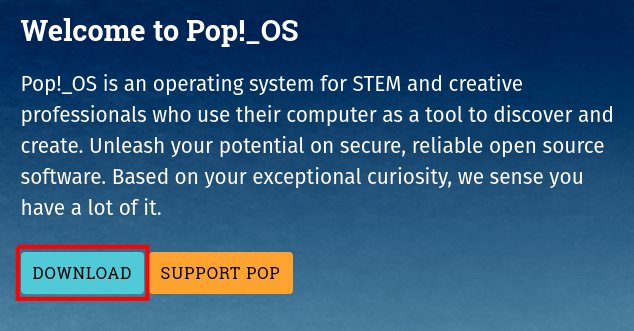
Pop!_OS comes in two versions: the latest, and the LTS (Long Term Support). I will choose the latest, since I want to use the latest features.
Pop!_OS also has two images: default, and Nvidia. If you use a Nvidia card use the Nvidia image, if not choose the default image.
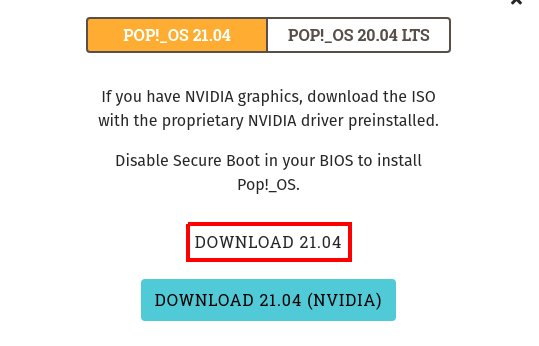
Create a bootable USB stick
Download an utility to create bootable USB drives, such as balenaEtcher at: https://www.balena.io/etcher/.

Select the Pop!_OS image you just downloaded.
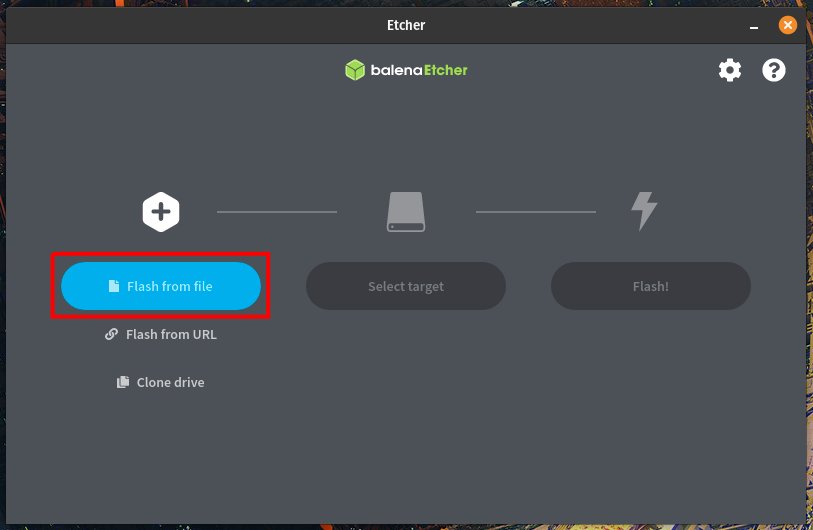
Use the USB stick that you are going to make bootable.
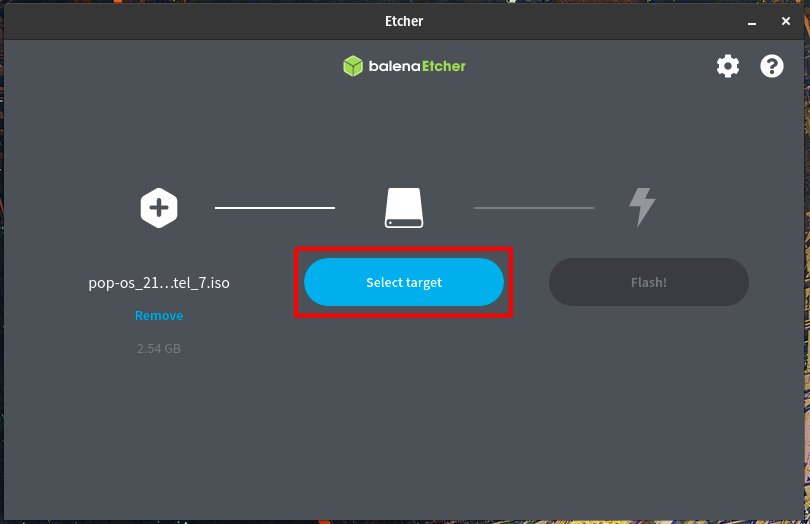
Click on Flash!
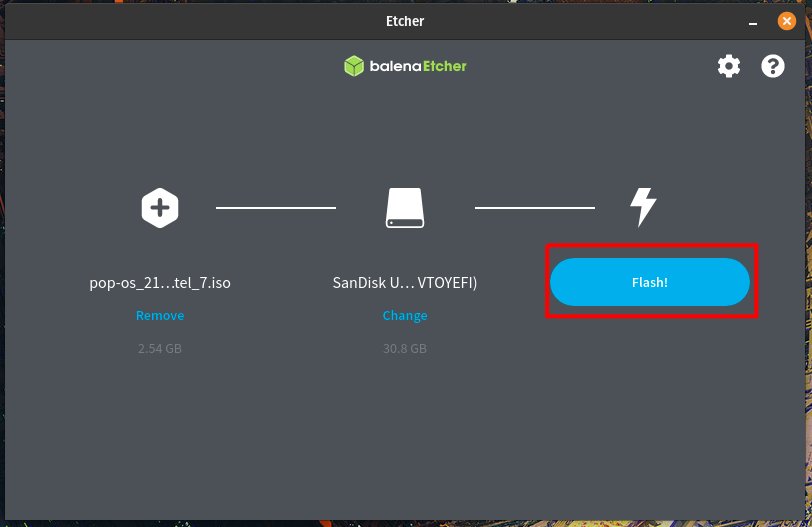
Boot from the USB stick
Restart your computer, and hopefully it will boot into Pop!_OS.
NOTE: It if doesn’t, you may need to change your BIOS boot order.
Install Pop!_OS
After booting to Pop!_OS, you should see the “Install Pop!_OS” menu.
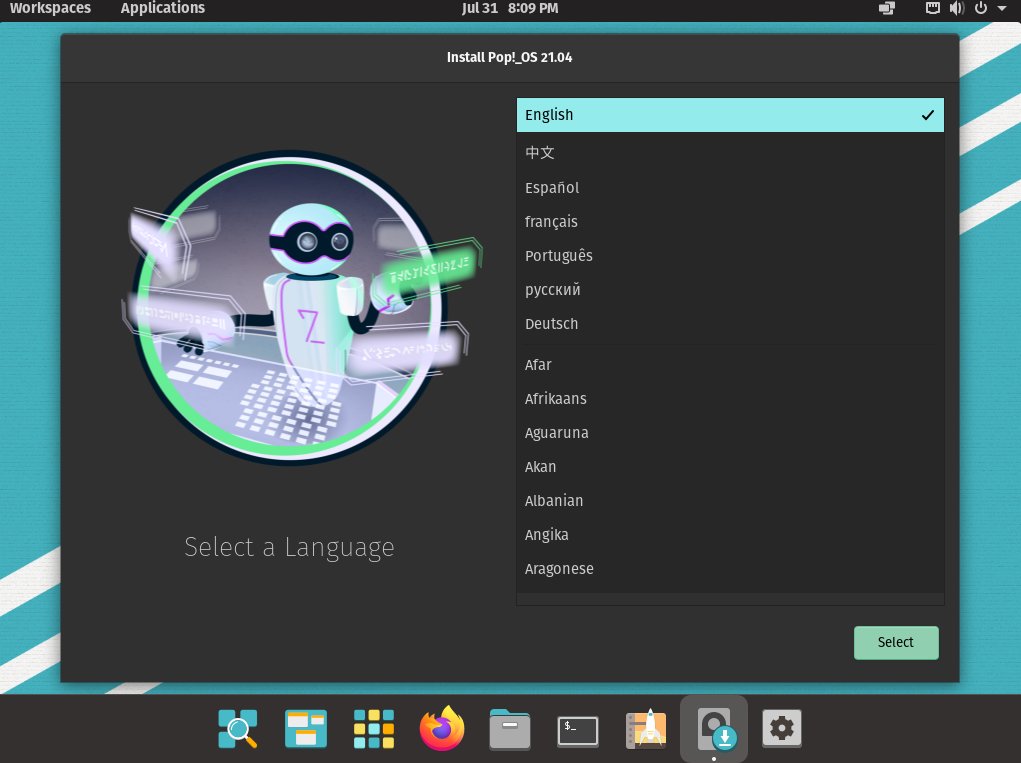
From this point, just select your language, set up your keyboard and configure your user and password.
The installion provides a disk encryption feature, you can choose if you want it or not.
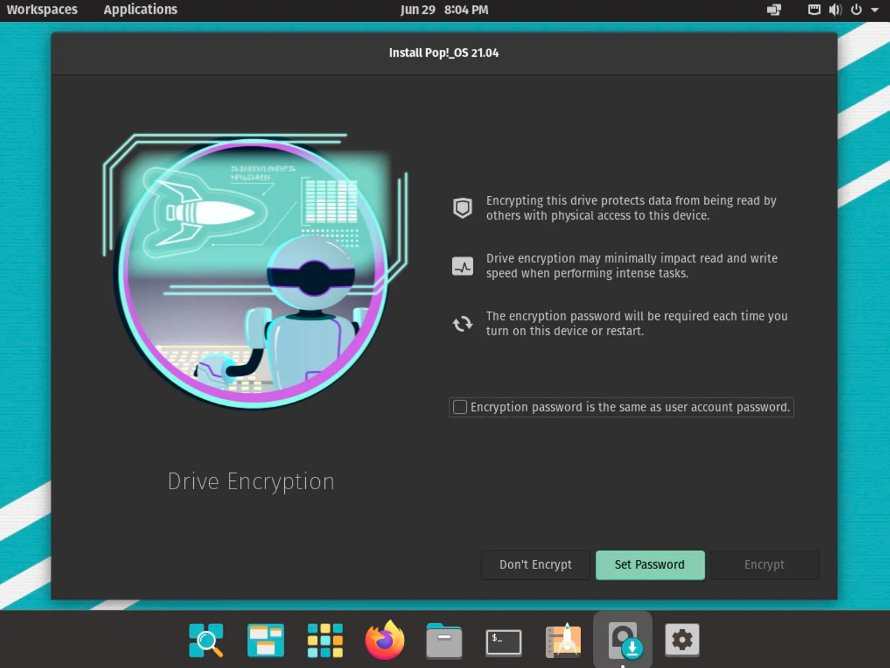
Now Pop!_OS is installing!

After installing, restart your computer.
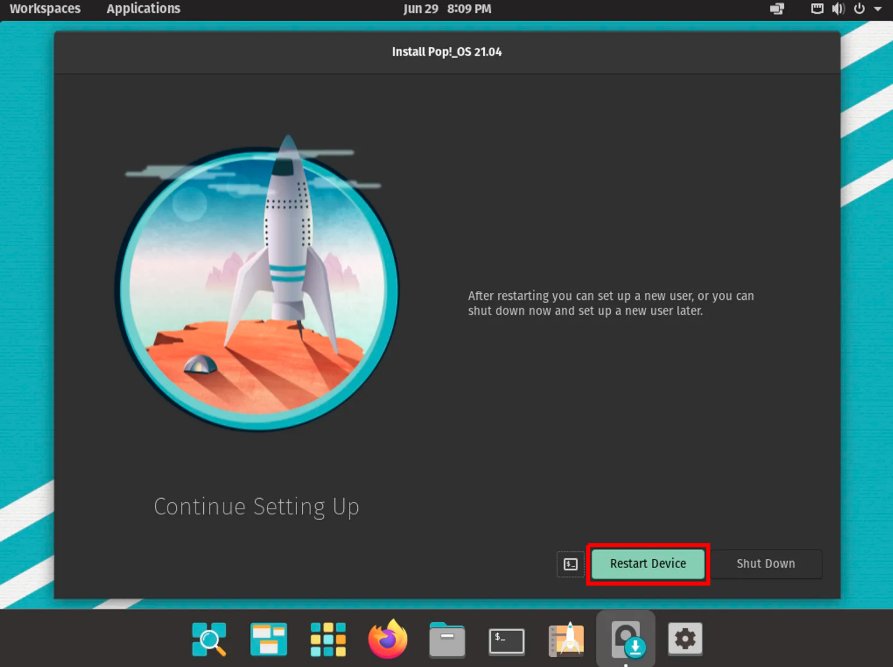
That’s it! You’ve sucessfully installed Pop!_OS.
NOTE: Nvidia graphics
If you installed the default (Intel/AMD) image, and you have a Nvidia graphics card or just added one, you will have to install the drivers for the best performance, open the terminal and type:
sudo apt install system76-driver-nvidia